 |
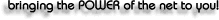 |

If you are having problems sending or receiving e-mail, it could be 1 of 3 things:
1) Incorrect login:
Verify that you are using lower case letters for your user name and password. You should delete your password and retype it to verify that it is in lower case. Make sure that your "caps lock" is not on.2) Incorrect setup:
Verify that you are set up properly by reviewing the setup procedures. Click here to go to the Setup Instructions.3) Bad browser:
Your browser may be experiencing problems. Try using another browser if you have one or download a new browser.
There are so many different versions of browser out now that this page couldn't possible cover them all. Therefore, choose one of the following:
Netscape Navigator
Netscape Communicator
Eudora Light 3.0
Microsoft Internet Explorer 3.0
Setting up mail in Netscape Navigator:
Begin by opening up the Netscape Browser.
Select OPTIONS and then select MAIL AND NEWS PREFERENCES.
Locate and Select the File Tab named Servers
Locate the Outgoing Mail Server (SMTP) and type: mail.nternet.com in that box.
Locate the Incoming Mail Server (POP3) and type: mail.nternet.com in that box.
Locate the POP3 User Name and type in your user name. For example, if your email address is johndoe@nternet.com, then your user name is johndoe.
Locate and Select the File Tab named Identity
Locate Your Email and type in your email address.
Click OK.
Setting up mail in Netscape Communicator:
Begin by opening up the Netscape browser.
Select Edit and then select Preferences.
Locate Mail and Groups and click on the + sign beside it.
Select Identity.
Locate Email Address and type in your email address.
Select Mail Server.
Locate Mail server user name and type in your user name. For example, if your email address is johndoe@nternet.com, you user name is johndoe.
Locate Outgoing mail (SMTP) server and type: mail.nternet.com
Locate Incoming mail server and type: mail.nternet.com
Verify that POP3 has a dot beside it.
Click OK.
Setting up mail using Eudora Light:
Begin by opening Eudora Light.
Select Tools and then Select Options.
Click on Personal Info.
Locate POP account and type in "your user name"@mail.nternet.com
Click on Hosts.
Locate SMTP and type in mail.nternet.com
Click OK
Setting up mail in Microsoft Internet Explorer 3.0:
Begin by opening up the Explorer Browser.
Click Mail and then Click Read Mail.
Select Mail and the Select Options.
Select the file tab Server.
Locate Email address and type in your e-mail address.
Locate Outgoing mail (SMTP) and type in mail.nternet.com.
Locate Incoming mail (POP3) and type in mail.nternet.com.
Select Log in using.
Locate Account name and type in your user name. For example, if your e-mail address is johndoe@nternet.com, you user name is johndoe.
Select the file tab Connections.
Select I use a modem to access my e-mail.
Click on the arrow pointing down next to the box and choose TechWorks.
Click Apply.
Click OK.
| Primary DNS | 70.86.17.98 |
| Secondary DNS | 70.86.17.99 |
| Outgoing Mail Server (SMTP) | smtp.nternet.com (Requires authentication) |
| Incoming Mail Server (POP3) | pop3.nternet.com |
